Learn how to use Forever IPTV on your device
1- Open Google Play
Open Google Play On Your Device
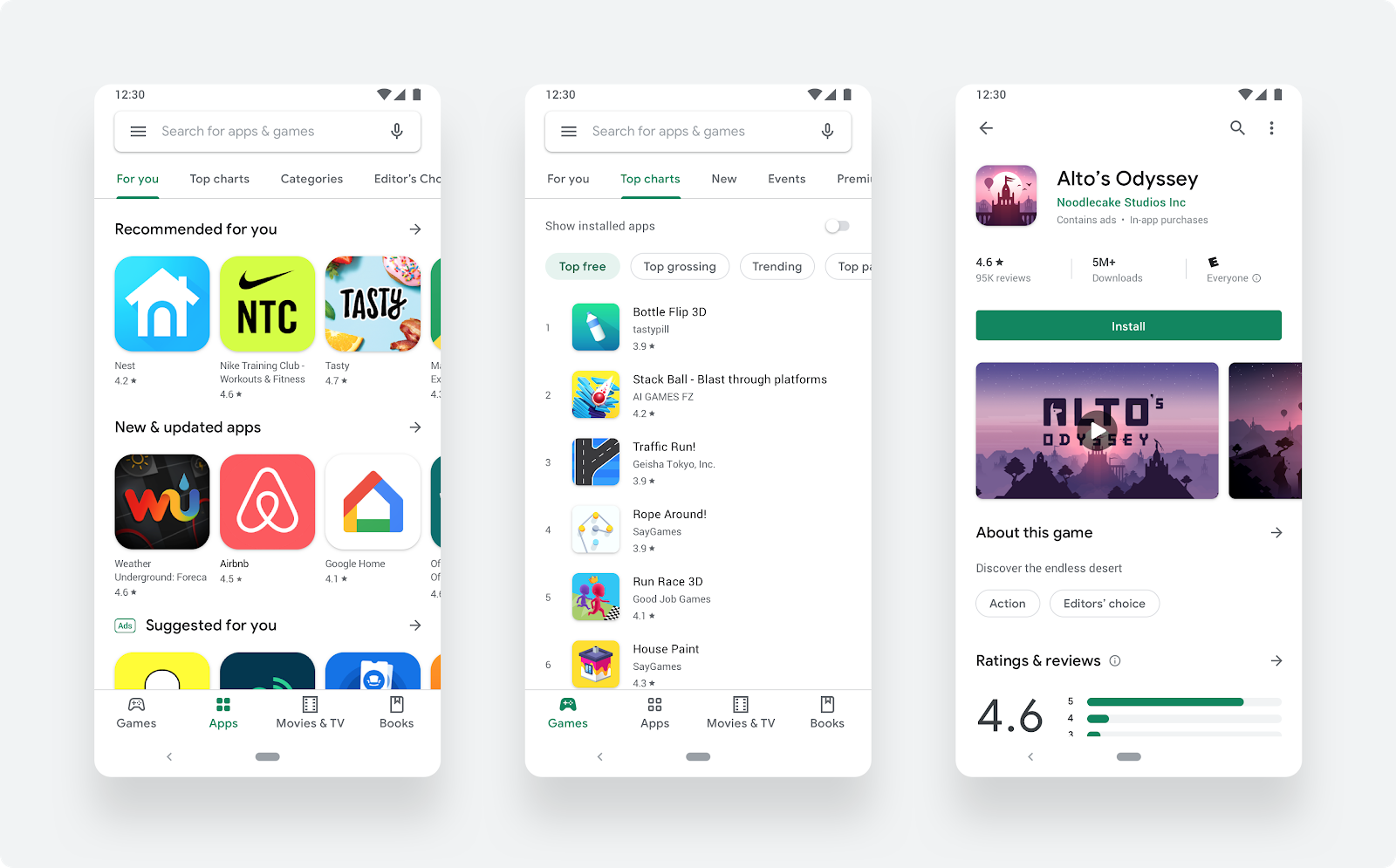
2- In The Search Bar Type Forever IPTV
Download and install the app
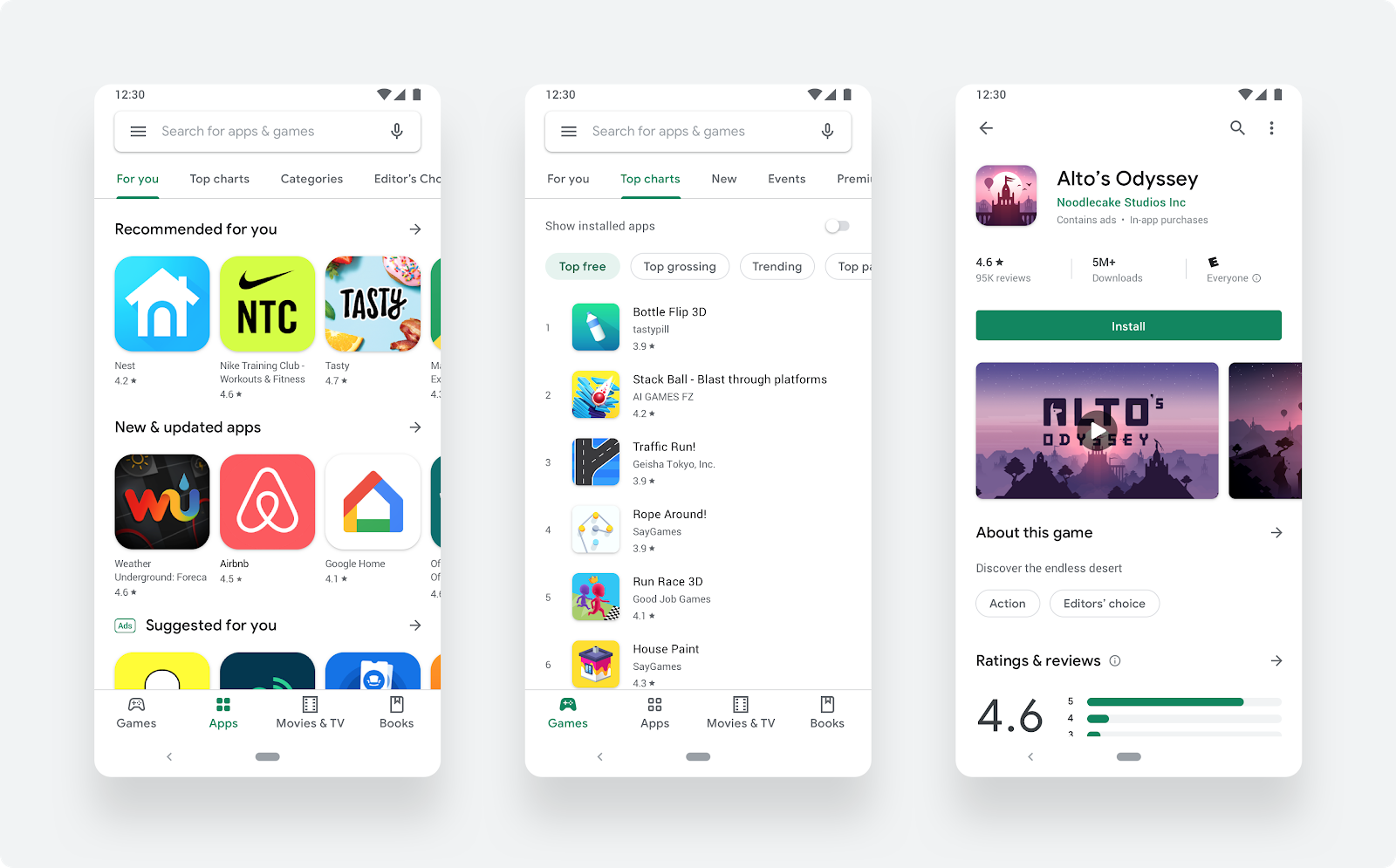
3- Open The App
You need to do some step to active your accound
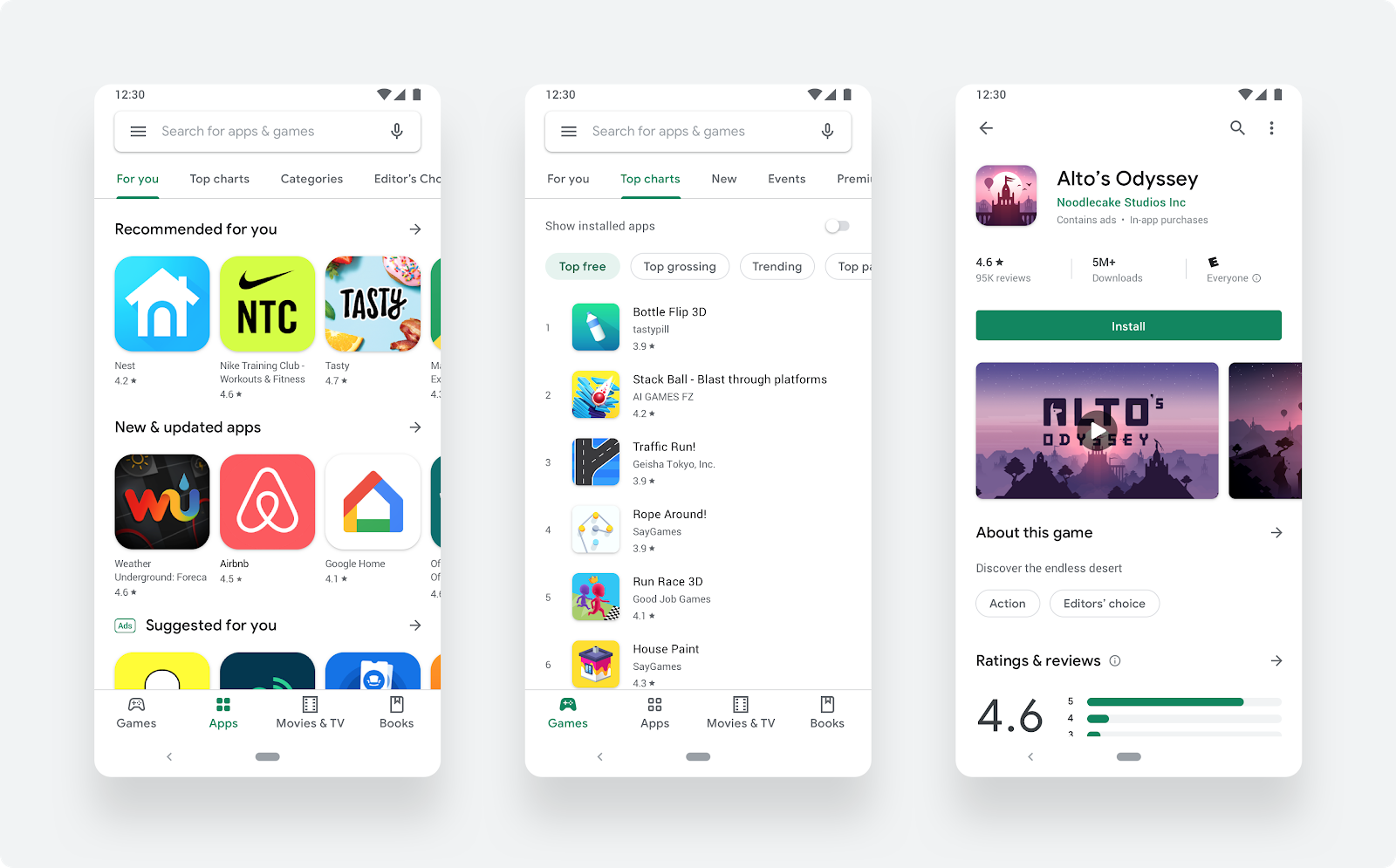
- 1- open the ppp
- 2- Enter the account detail
- 3- If you don't have an account contact us now
1- Open Google Play
Open Google Play On Your Device
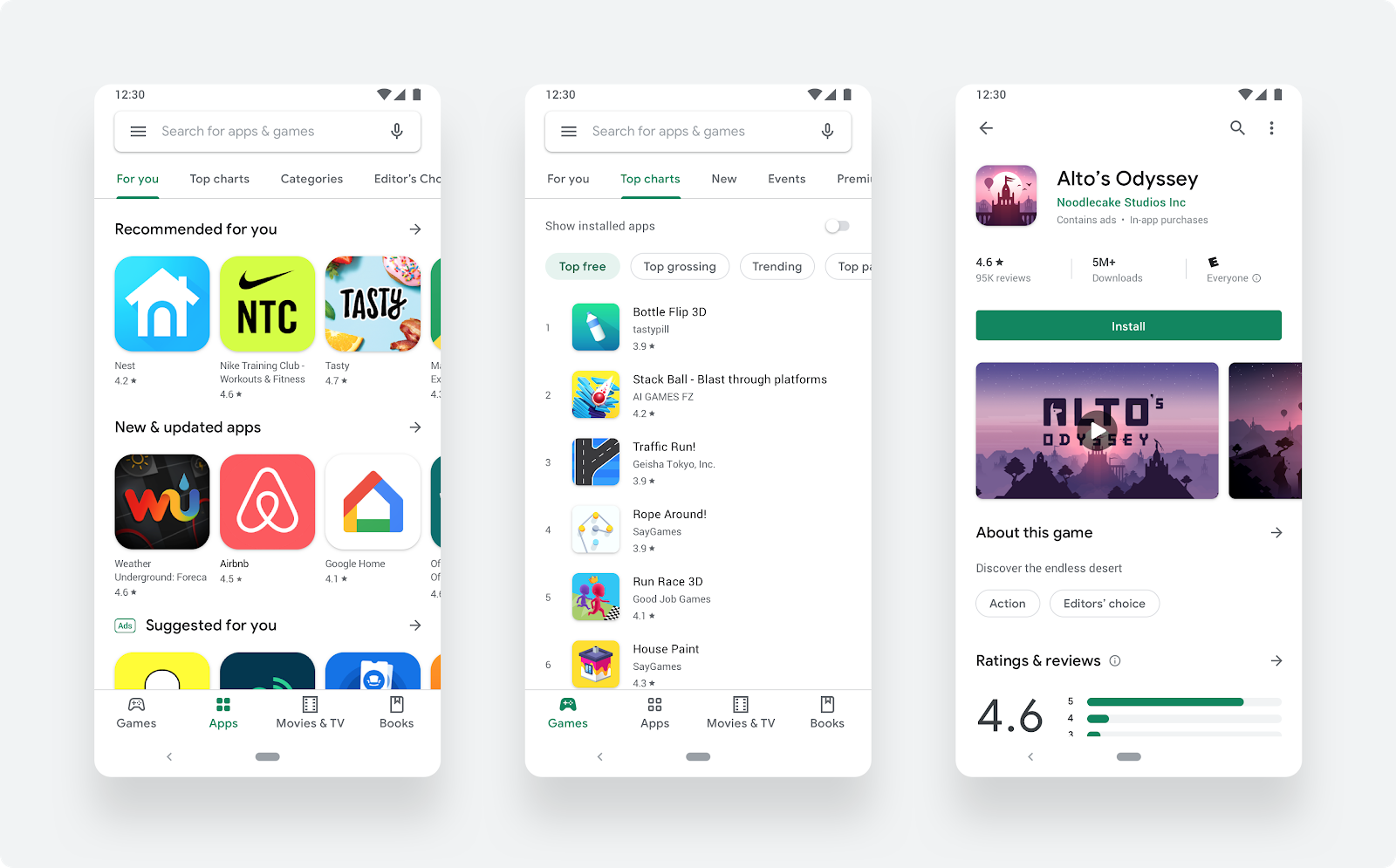
2- In The Search Bar Type Forever IPTV
Download and install the app
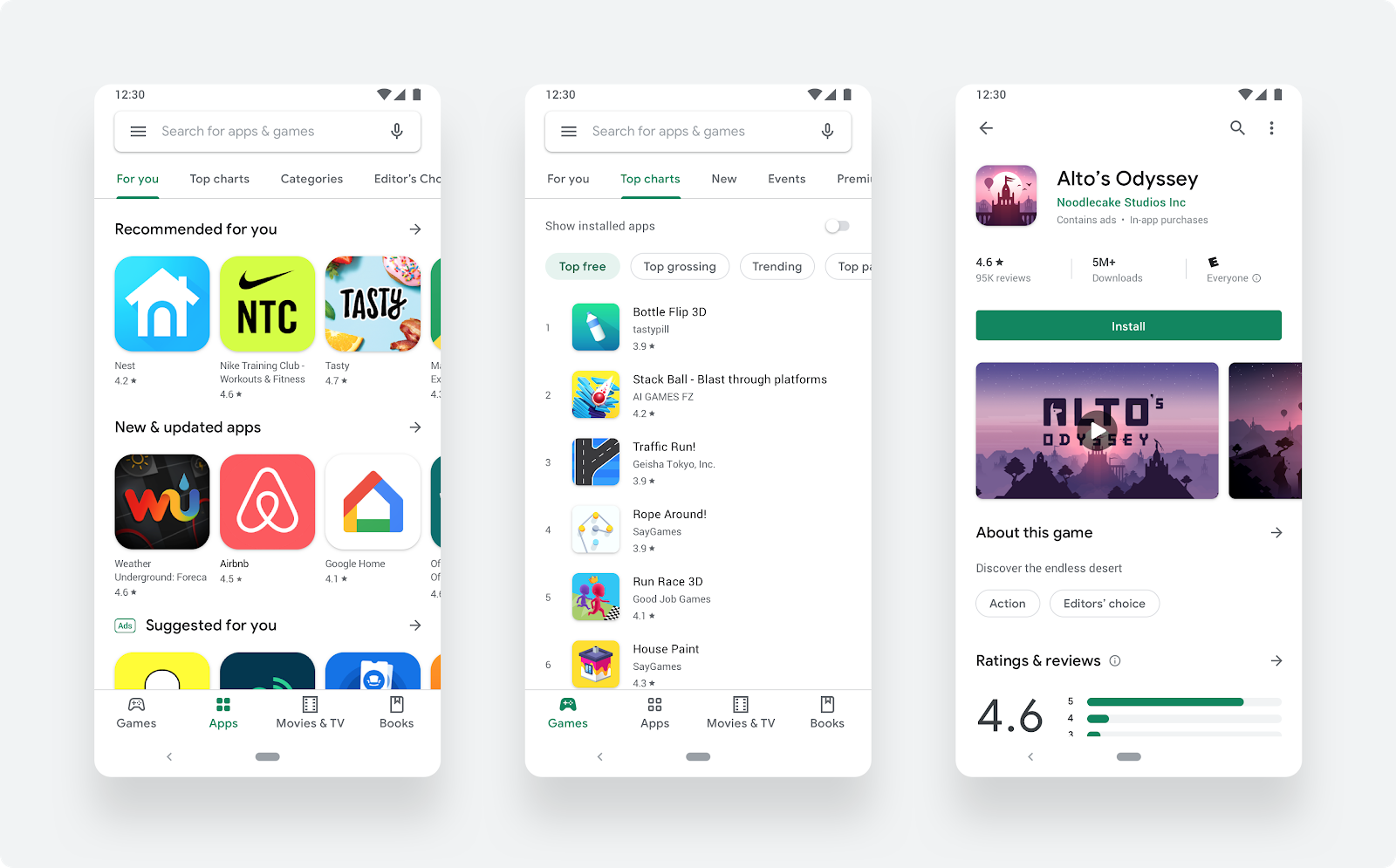
3- Open The App
You need to do some step to active your accound
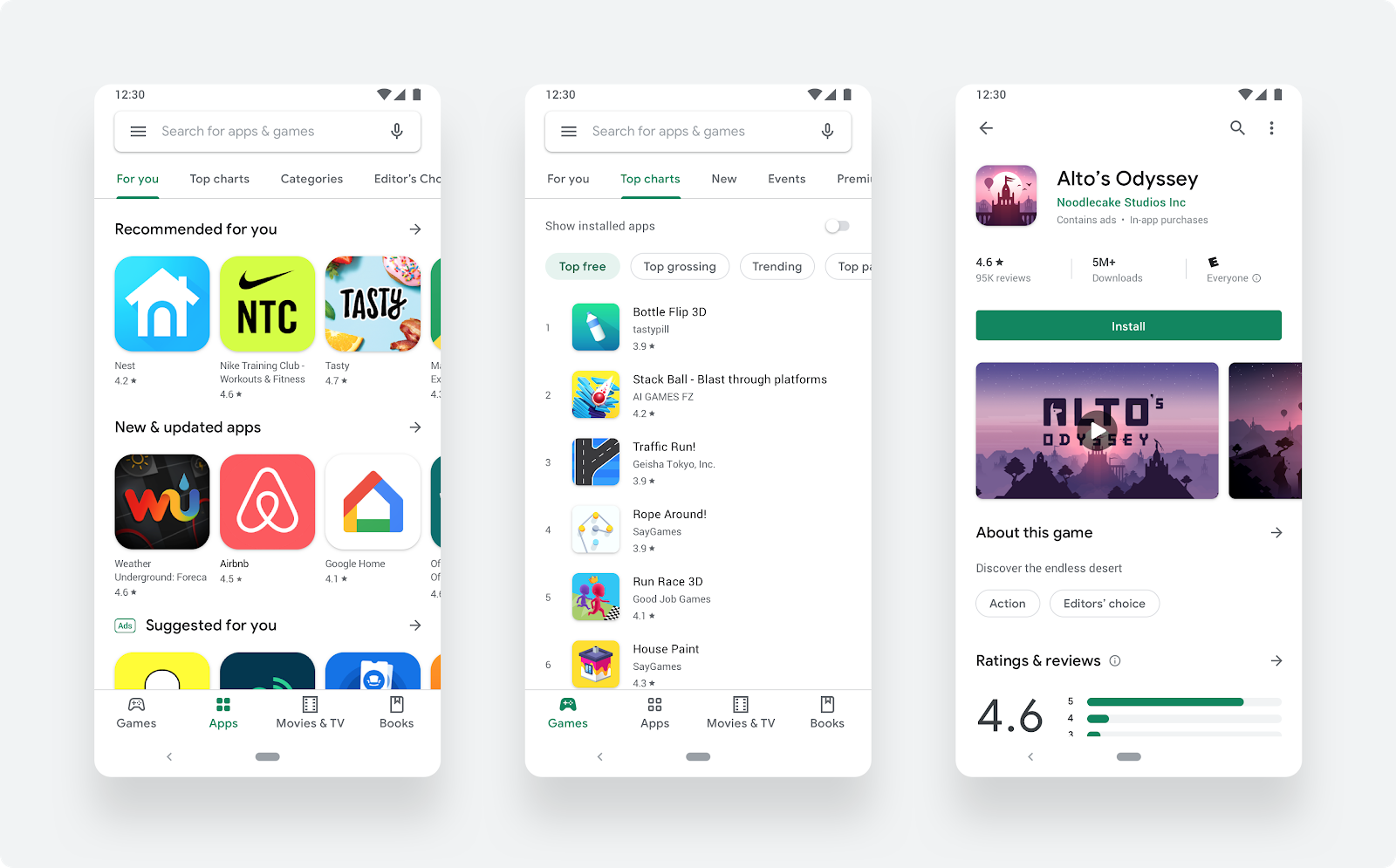
- 1- open the ppp
- 2- Enter the account detail
- 3- If you don't have an account contact us now
Step-1
Setup instruction for a Samsung/LG Smart TV or Amazon Fire Stick.
Melon IPTV service uses a media controller app called ‘Smart IPTV’, this app is free to use for a period of seven days, you will then be asked to make a one-time donation of € 5.49 (Euros) towards the Smart IPTV app development.
- 1- In order to check if your Samsung/LG Smart TV or Amazon Fire Stick is compatible with this application , go to the Samsung or LG Smart TV app store screen and search for the ‘Smart IPTV’ app. If the app is not displayed on the main screen you may have to search for it in ‘All Apps’ or ‘Updates’.
- 2- Launch the ‘Smart IPTV’ app.
- 3- Make a note of the ‘MAC Address’ which is displayed on the screen. now
- 4- Go to Here from any web browser.
- 5- Go to the section ‘Add external playlist links (URLs)’ and enter your ‘Mac’ address and the unique MelonIPTV
Anim pariatur cliche reprehenderit, enim eiusmod high life accusamus terry richardson ad squid. 3 wolf
moon officia aute, non cupidatat skateboard dolor brunch. Food truck quinoa nesciunt laborum eiusmod.
Brunch 3 wolf moon tempor, sunt aliqua put a bird on it squid single-origin coffee nulla assumenda
shoreditch et. Nihil anim keffiyeh helvetica, craft beer labore wes anderson cred nesciunt sapiente ea
proident. Ad vegan excepteur butcher vice lomo. Leggings occaecat craft beer farm-to-table, raw denim
aesthetic synth nesciunt you probably haven't heard of them accusamus labore sustainable VHS.
Anim pariatur cliche reprehenderit, enim eiusmod high life accusamus terry richardson ad squid. 3 wolf
moon officia aute, non cupidatat skateboard dolor brunch. Food truck quinoa nesciunt laborum eiusmod.
Brunch 3 wolf moon tempor, sunt aliqua put a bird on it squid single-origin coffee nulla assumenda
shoreditch et. Nihil anim keffiyeh helvetica, craft beer labore wes anderson cred nesciunt sapiente ea
proident. Ad vegan excepteur butcher vice lomo. Leggings occaecat craft beer farm-to-table, raw denim
aesthetic synth nesciunt you probably haven't heard of them accusamus labore sustainable VHS.
Anim pariatur cliche reprehenderit, enim eiusmod high life accusamus terry richardson ad squid. 3 wolf
moon officia aute, non cupidatat skateboard dolor brunch. Food truck quinoa nesciunt laborum eiusmod.
Brunch 3 wolf moon tempor, sunt aliqua put a bird on it squid single-origin coffee nulla assumenda
shoreditch et. Nihil anim keffiyeh helvetica, craft beer labore wes anderson cred nesciunt sapiente ea
proident. Ad vegan excepteur butcher vice lomo. Leggings occaecat craft beer farm-to-table, raw denim
aesthetic synth nesciunt you probably haven't heard of them accusamus labore sustainable VHS.
